Grand Opening Invitation Template, Grand Opening Flyer
$11.99 $6.00
Editable We’re Open Grand Opening Invitation Template in navy + gold. Instant download for business launch, ribbon cutting, or corporate party. Try free demo now!
We’re Open Grand Opening Invitation Template Printable – Navy Gold Grand Opening Flyer Template Printable | Instant Download
Celebrate your business launch in style with this editable “We’re Open” Grand Opening Invitation Template in elegant navy and gold. Designed for ribbon cutting events, launch parties, or corporate openings, this customizable invitation adds a professional and polished touch to your announcement.
✔ Key Features:
- Editable via Corjl – no software required
- Instant download – get your files in minutes
- High-resolution formats: PDF, PNG, JPEG
- Share digitally via text, email, or social media
- Printable – perfect for flyers or handouts
✔ Details:
- Size: 5×7″ standard invitation format
- Includes optional space for QR code
- Modern navy background with gold accents
- Easy to customize text, fonts, and layout
✔ This Grand Opening Invitation Template Perfect For:
- New store or business grand opening
- Ribbon cutting ceremony invitations
- We’re open flyer for shops and salons
- Corporate launch party announcements
This modern grand opening invitation flyer is the perfect way to spread the word professionally while keeping it easy and instant. Whether printed or shared digitally, your audience will love the bold style and clear messaging.
Download, edit, and celebrate your opening in style with this We’re Open Grand Opening Flyer Template – fully customizable and ready to impress!
▶ TRY THE FREE DEMO BEFORE YOU BUY
▶ SHOP ALL BUSINESS TEMPLATES COLLECTION
Sizes Included:
- 5×7 inches
Please note❗️This template features graphic effects, so it is optimized for easier editing and customization when you:
✅ Edit on a COMPUTER
✅ Use the Chrome Browser (recommended)
❌ Avoid editing on a phone
1. Purchase your template
- Once your purchase is complete, you will receive a digital download.
- It’s important to note that no physical items will be shipped to you.
- You will receive an email from Corjl within 10 minutes containing a link to access your template. If you don’t see it in your inbox, please check your junk or spam folder.
- Log in using the email/ username and password provided
Need more details? Visit our How It Works page for further guidance.
2. Edit your template
- Customize the text, upload your own images.
- Save & Download as JPG, PDF, or PNG format.
- Print or Send Online.
- Text Customization: Make any changes to your text.
- Add or remove text blocks, adjust font type, and edit the color, size, and position of your text.
- Upload and add your own images, such as photos or a QR code.
- Background: Change, delete, or add a background.
- Add a back side to your template, perfect for including extra event details.
Tip: Remember to click the “SAVE” button while editing to ensure your changes are saved!
- Template Size & Orientation: The sizes and orientation of the template cannot be changed. If you need a different size, we can adjust it for you after purchase. Please contact us at support@amydesigntemplates.com for free size change assistance.
- Editing is only fully supported on a laptop or desktop computer.
- Mobile/Tablet Limitations: If you’re using a mobile device or tablet, you will only be able to edit text, add an image, and download the edited version.
For the best editing experience, we recommend using a desktop or laptop with the Google Chrome browser.
- PDF: Use this format for printing at home or at a local copy center.
- JPEG: This option is suitable for photo labs, certain local copy shops, and online printing services.
- PNG: Perfect for sharing via social media, email, or text messages.
- You can include bleed, trim marks, and the Save Paper feature.
- If you’re in the US, we highly recommend using Prints of Love, great papers, service and customer service.
- Use the coupon code AmyDesignInspiration at checkout or follow this link https://amydesigntemplates.com/where-to-print to automatically receive a 10% discount on your order.
Local Print Shops:
- Online printers like Vistaprint are a popular choice!
- Copy centers such as Staples, OfficeMax, and FedEx, as well as photo labs like Walgreens and Costco, also offer great printing options.
Print At Home
- You can print your files at home using your own printer.
- For the best results, we suggest printing on high-quality stock paper.
- Use white cardstock with a weight of 100lbs to 110lbs.
- If you’re in the US, we highly recommend Envelopes.com
- They provide a vast selection of colors and shapes, and excellent customer service.
For more information, please visit: https://amydesigntemplates.com/frequently-asked-questions/
RETURNS/EXCHANGES
Due to the digital nature of our products, all sales are final, and we cannot accept returns or exchanges, nor issue refunds. If you have any questions or concerns before making a purchase, please reach out to us via email at hello@amydesigntemplates.com
TERMS OF USE
The purchase and use of a Corjl template are licensed for personal, single use only. Reusing a template to create an additional item or version is not allowed.
PERSONAL USE
© Amy Design Templates. All templates provided by Amy Design Templates are intended for personal use only. Designs may not be copied, redistributed, republished, resold, or used in whole or in part for commercial purposes or any other use.
we’re open grand opening flyer editable template
printable corporate invitation grand opening
modern navy and gold grand opening invite
editable we’re open business event flyer
launch party invitation template instant download
we’re open digital invitation template Corjl
business opening celebration invite printable
grand opening flyer for ribbon cutting ceremony
navy gold printable grand opening announcement
customizable flyer for corporate event invite
| Occasion | Corporate Party, Grand Opening |
|---|---|
| Size | 5×7 inches |
| Color | Navy, Blue, Gold |
| Important Note | This template features graphic effects, so it is optimized for easier editing and customization when you: – Edit on a COMPUTER – Use the Chrome Browser (recommended) – Avoid editing on a phone |
Only logged in customers who have purchased this product may leave a review.
HOW IT WORKS
1. Access: After purchase, check your email from Corjl with a link to access within 15 minutes and edit your template (including spam)—Or visit Corjl.com and log in using your order details. No physical items will be shipped.
2. Edit: Customize text & images directly in your browser. For the smoothest experience, we recommend using a desktop computer.
3. Download & Print: Save as JPG, PDF, or PNG. Print at home, at a print shop, or share online.
WHAT CAN I EDIT
✔ Text: Fully editable. Change fonts, colors, sizes; add, move, or delete text boxes.
✔ Images: Add photos, graphics, QR codes, or change background/ background color. Reposition design elements as needed.
✔ Add Page: Add a backside for extra details.
✘ Can't Edit: Template size, orientation, and original design elements cannot be modified.
PRINTING
If you’re in the US, we recommend Prints of Love for quality paper and service.
Use code AmyDesignInspiration or visit printsoflove.com/ref/AmyDesignInspiration for 10% off.
Need Help? Always here! Contact me anytime for support with your template. Email hello@amydesigntemplates.com
You may also like…
Grand Opening Invitations
Grand Opening Invitations
Grand Opening Invitations
Grand Opening Invitations
Grand Opening Invitation Template, Project Launch Invitation
Grand Opening Invitations
Grand Opening Invitation Template – Editable Business Launch Invite
Grand Opening Invitations
Grand Opening Invitation Templates, Launch Party Invitation Printable
Grand Opening Invitations
Grand Opening Invitation Template – Editable Business Open House Invitation Template
Related products
Lilac Bridal Shower
Mini Champagne Bottle Labels Template – Editable Lilac Bridal Shower Favor Label
Lilac Bridal Shower
Table Number Cards Template – Lilac Floral Design for Purple Showers & Weddings
Lilac Bridal Shower
Lilac Food Labels Template | Elegant Purple Floral Place Cards Printable
Bridal Shower Invitations
Digital Bridal Shower Invitation – Elegant Lilac Purple Invitation Template for Instant Online Use
Lilac Bridal Shower
Charming Chocolate Bar Wrapper Template – Lilac Purple Floral Chocolate Bar Wrappers






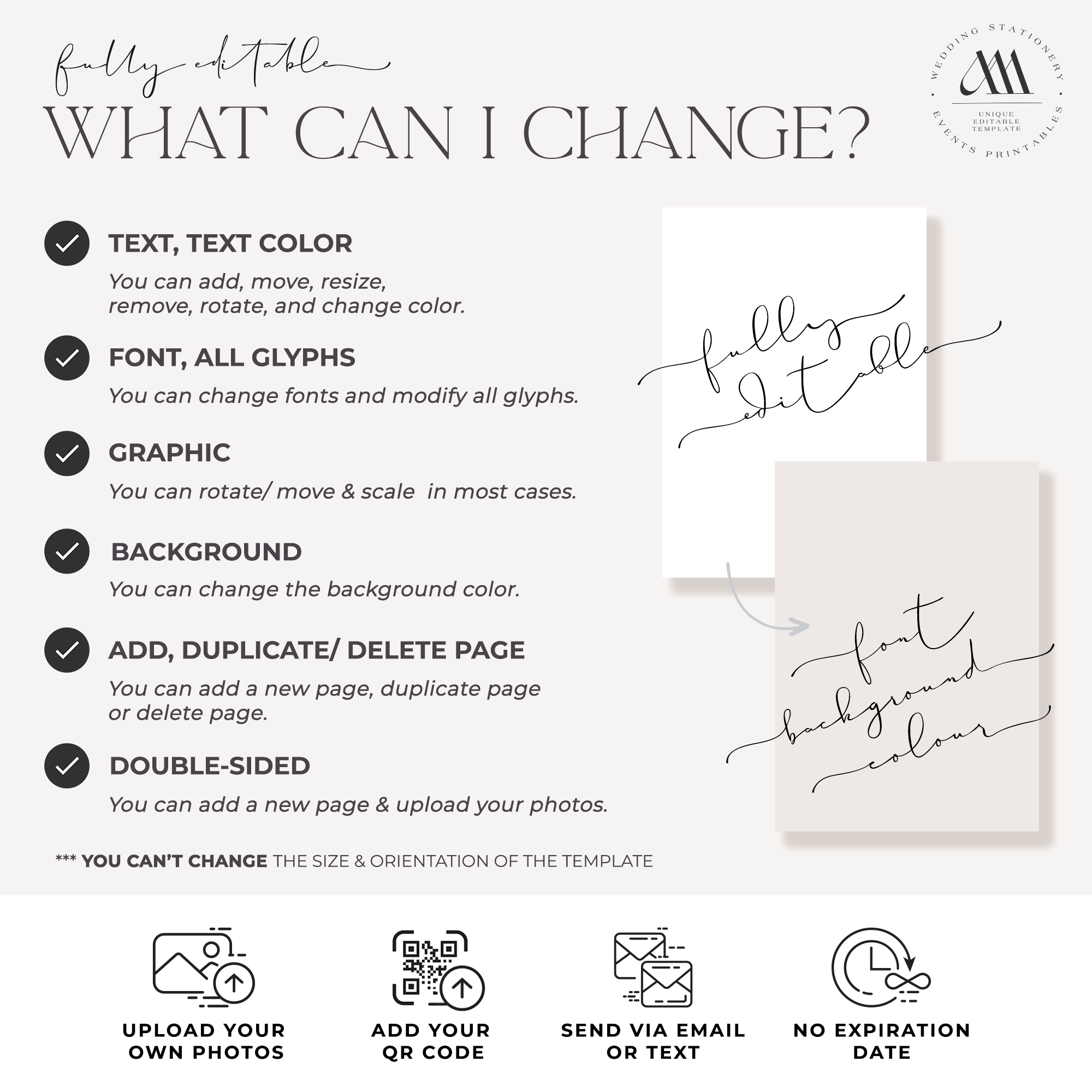
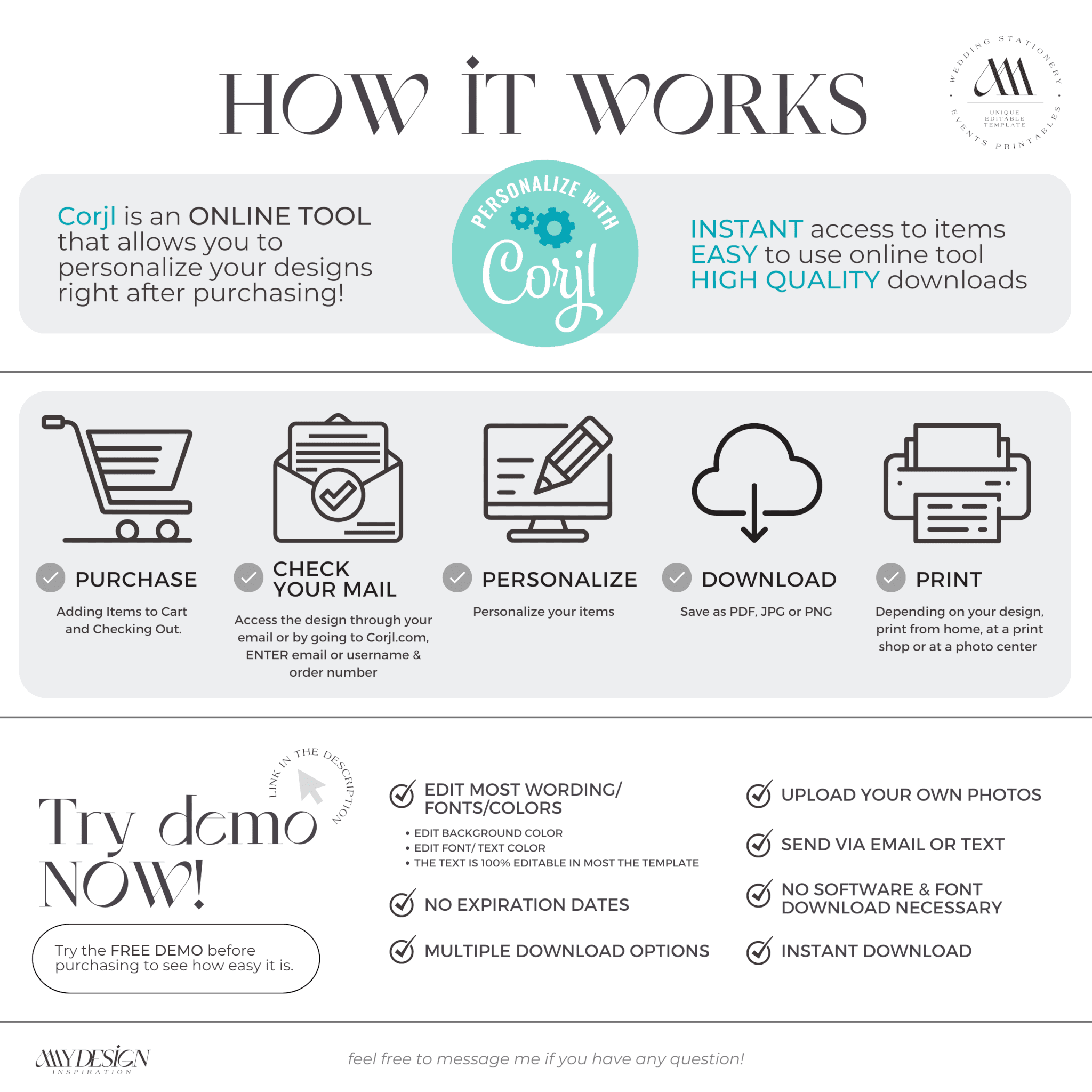

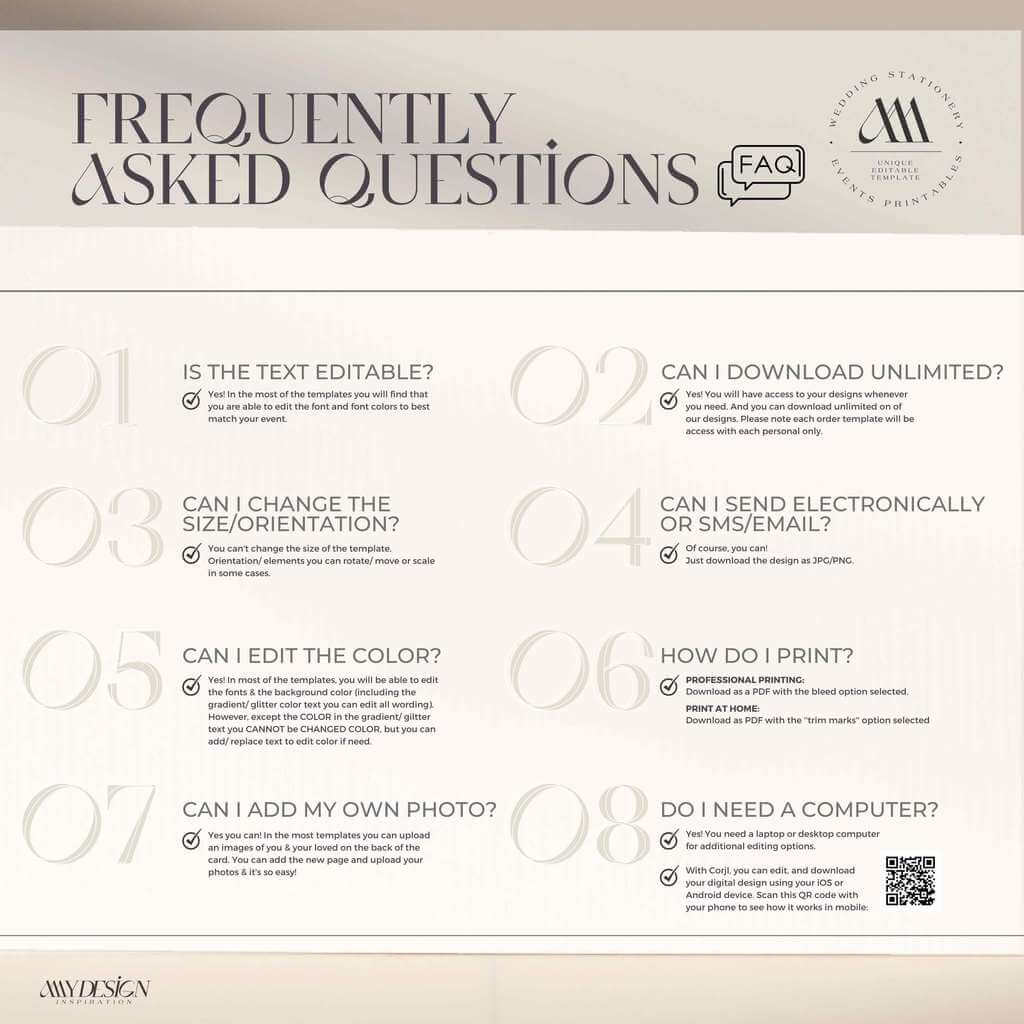





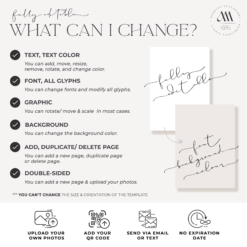
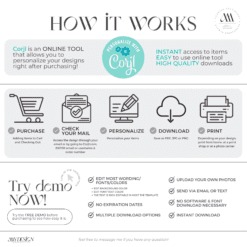

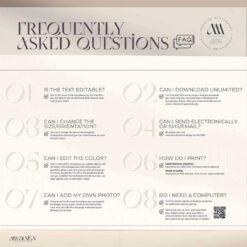






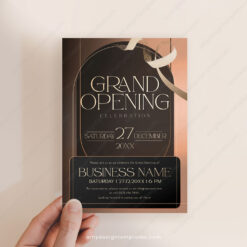









Reviews
There are no reviews yet.